The following caught my eye when reading the release notes for the preview release of Firefox:
Live Bookmarks
You can now subscribe to and read RSS feeds in your Bookmarks. When you visit a page that advertises a RSS feed by using a tag, a icon will appear in the status bar. Click it to view a list of feeds the page is offering. Click one to subscribe – this adds a Bookmark Folder that contains all the recent posts from the feed.
This of course begs the question, how do you create one of these links ?
The answer is suprisingly easy, the best answer I found (or at least the first useful one :-)) said to do:
<link rel=”alternate” type=”application/rss+xml” title=”RSS” href=”url/to/rss/file”>
So, for my site, it looks like:
<link rel=”alternate” type=”application/rss+xml” title=”RSS” href=”backend.php”>
If you’re using the latest Firefox to view my page you should see a little tag in your status bar (normally bottom left) that says  which you can click on to subscribe to the RSS feed from this site.
which you can click on to subscribe to the RSS feed from this site.
This strikes me as a really useful little hack with HTML and I encourage others who are producing RSS feeds to consider using this!