I spent a little time recently creating a minimal xorg.conf file to get multi-display working on my work Dell Latitude Z600, such that it sets up an external HP monitor (via the Display Port connector DP1) to the right of the laptop display (LVDS1), with both display and monitor running at their native resolutions. Took a little fiddling to get it right, but this works for me (of course you’d want to adjust the PreferredMode to suit your equipment). Without this it defaults to cloning the main display and running both at 1280×1024, which isn’t very nice.
Section "Screen"
Identifier "Screen0"
Monitor "LVDS1"
EndSection
Section "Screen"
Identifier "Screen1"
Monitor "DP1"
EndSection
Section "Monitor"
Identifier "LVDS1"
Option "Primary" "true"
Option "PreferredMode" "1600x900"
EndSection
Section "Monitor"
Identifier "DP1"
Option "Primary" "false"
Option "RightOf" "LVDS1"
Option "PreferredMode" "1920x1080"
EndSection
Section "Device"
Identifier "Intel0"
Option "Monitor-LVDS1" "LVDS1"
Option "Monitor-DP1" "DP1"
EndSection
NB: Whilst the xorg.conf does set the primary display to the laptop screen (LVDS1) either KDE or X itself continues to use the external display (DP1) as the primary. However, I can change that in my KDE settings and that then persists across logins.