As ever, when you are playing with a development version of a distro things can, occasionally ((OK, I must have been lucky)), break. I’ve just got bitten with the following error:
Matching libraries: /usr/lib/libpthread.so.20 /lib/ld-linux.so.2 A copy of glibc was found in an unexpected directory. It is not safe to upgrade the C library in this situation; please remove that copy of the C library and try again.
As you might guess, this blocks apt-get dist-upgrade because it is (not unreasonably) being paranoid about not leaving your system in an completely stuffed state. So I went and consulted the Oracle and found a rather nice page on debugging dpkg dependency problems by Dan Shearer, an ex-Aussie now in Edinburgh.
I’m going to give this a try and see what happens, if you don’t hear from me for a few days then you know I messed something up. 🙂
Update: It worked, all that was needed was:
sudo mkdir /usr/lib/temp sudo mv /usr/lib/libpthread* /usr/lib/temp/ sudo apt-get install -f sudo mv /usr/lib/temp/* /usr/lib




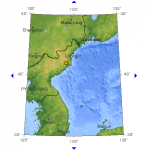
I had exactly the same problem. Thanks for the tip.
Nice.. Worked well, and probably saved me some frustration 🙂
Thanks, worked for me too.
Thank you, I’ve been searching all over hell trying to find a solution. This worked for me.
The irony is I’ve just had to use this myself again with the latest glibc update in Edgy!
Thanks for the nice words folks, very much appreciated.
A further edgy-updates package that fixes this problem will be published very soon (in fact it’s already there for some architectures). You should be able to upgrade to that without further problems. It wasn’t a bug in this update as such; it was a latent bug that the mere fact of *any* update to glibc happened to expose.
In the meantime, we strongly advise against attempting workarounds for this problem; unless you know exactly what to do it’s likely that they will turn a small temporary problem into a much more serious problem that will require booting from a live CD or similar to repair.