If you’re using the Kubuntu 4.3 beta 1 packages for Kubuntu Jaunty you’ll likely find that you suddenly can’t view your albums any more. I traced it down to the following error in my ~/.xsession-errors file:
Could not open library '/usr/lib/kde4/kio_digikamalbums.so'.
Cannot load library /usr/lib/kde4/kio_digikamalbums.so: (/usr/lib/libdigikamcore.so.1: undefined symbol: _ZN6Marble12MarbleWidget16addPlaceMarkDataERK7QStringS3_)
Basically Digikam needs recompiling against the version of Marble in KDE 4.3 to get its symbol names fixed. Doing it isn’t that hard, you need to do:
sudo apt-get build-dep digikam
apt-get source digikam
cd digikam-0.10.0
dpkg-buildpackage
Once that’s done (and it’ll take a while) you’ll have 3 new packages in the parent directory of digikam-0.10.0, the Digikam package, a package for showfoto and a package for Digikams debugging symbols. Just use “sudo dpkg -i ” to install them.

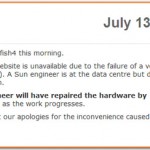



There is another method though that means allowing digikam to rebuild the collection. Start digikam and go to Tools->Configure Digikam. Remove the “Local Collection” and add it again. It takes time to rebuild but it works thereafter.
@Kanwar: didn’t work for me. Had to rebuild digikam as per Chris’ instructions.
@Chris: that’s the second time you’ve saved me from not being able to use Digikam due to my own indiscriminate use of PPA repos. I hereby make a solemn promise to treat you to 2 nights of alcohol if I ever have the honor of meeting you 🙂
@Wong CS: Quite right. I am doing the same (rebuilding) as I write this 🙂
@Chris: It appears that I cannot compile digikam as described. Here are the lines showing the error I get:
— Found Threads: TRUE
— Found Automoc4: /usr/bin/automoc4
— Found Perl: /usr/bin/perl
— Phonon includes NOT found!
CMake Error at /usr/share/kde4/apps/cmake/modules/FindPhonon.cmake:63 (message):
Phonon library or includes NOT found!
Call Stack (most recent call first):
/usr/share/kde4/apps/cmake/modules/FindKDE4Internal.cmake:553 (find_package)
/usr/share/cmake-2.6/Modules/FindKDE4.cmake:81 (FIND_PACKAGE)
CMakeLists.txt:36 (FIND_PACKAGE)
I have libphonon-dev and libqt4-phonon-dev installed. Any ideas?
For those still having this issue:
digikam build against the right libs is now part of the kde-experimental ppa, so compilation isn’t neede anymore.
deb http://ppa.launchpad.net/kubuntu-ppa/experimental/ubuntu jaunty main
deb-src http://ppa.launchpad.net/kubuntu-ppa/experimental/ubuntu jaunty main
Both solutions didn’t work for me… Any ideas? I have KDE 4.3 beta 2, compiling worked, but I couldn’t install debugging symbols package…. I could install compiled digikam but it didn’t work – still albums with no photos. Readding gallery didn’t work. Updating from experimentall didn’t work – if anyone has any suggestions – very welcome.
sorry but I forgot to check follow up…
the workaround with deleting and readding the directory did not work for me – still no photos visible.
from:http://kubuntu.free.fr/blog/index.php/2009/08/05/267-jaunty-digikam-et-kde-43-sont-dans-un-bateau (in french)
sudo aptitude install cdbs pkg-kde-tools
cmake libqt4-dev kdelibs5-dev libgphoto2-2-dev libkipi6-dev libkexiv2-7-dev libkdcraw7-dev liblcms1-dev libtiff4-dev libjasper-dev kdepimlibs5-dev liblensfun-dev libmarble-dev libsqlite3-dev libltdl3-dev
and then
apt-get source digikam
cd digikam-0.10.0
dpkg-buildpackage
Following original instructions helped for Kubuntu 9.0.4 with DigiKam Beta 3.