I realised I had over 60 episodes of Get Smart recorded which I was never going to get around to watching, so I wanted to delete them quickly. I had a quick poke at MythWeb but that didn’t seem to have the functionality but a quick google revealed this forum post which says:
When in select recording to watch, mark the recording with a backslash “/”.
Mark all that you want to delete.
Press M to bring up the Recordings list menu.
Select playlist options
Select Delete
Works like a charm!
There’s also Craig’s set of command line tools that can assist with this: http://taz.net.au/mythtv-tools/.





Hi Chris, I’ve always found myth-frontend’s tagging to be really clumsy so I prefer my own command-line tools for this. e.g.
myth-list-titles.sh -b ‘Get Smart’ | myth-delete-recording.pl
my myth tools are available at:
http://taz.net.au/mythtv-tools/
Hi Craig. Very handy, thanks for that! I’ll add the link into the article text.