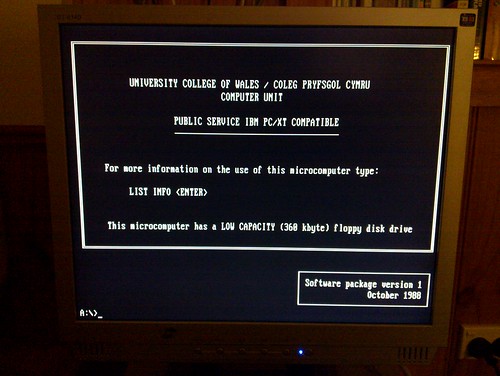When I was at the University College of Wales, Aberystwyth they were just starting to supplement their serial terminals connected to X.25 PAD’s with some PC’s (Viglen I think), complete with hard disks and 5.25″ floppy drives. So I have had two boxes of 5.25″ floppies which dutifully came out to Australia with me when I emigrated from the UK back in 2002. These floppies are now well over 20 years old so I reckoned it would be about time to see whether they were still readable and, if so, what was on them. Labels like “Honeywell Backup Disk #1” only say so much.. 😉
The first problem was that I didn’t have a 5.25″ floppy drive. Luckily my boss at VLSCI was able to lend me one. The second problem was I didn’t have a floppy cable with the 5.25″ connector on it. Fortunately Bernie at work had an old PC that was in bits which did have one, so I was able to borrow that. Then I found that the old Dell PC I was thinking of using had a really weird connector and wasn’t going to be that useful. My even older Olivetti Netstrada (a quad processor Pentium Pro monster) did have IDE, but the cables were going to be rather hard to get to as it has a bunch of SCSI drives and the cables for them were going to make it hard.
My final box was an VIA EPIA V box (originally from EverythingLinux back in 2003) which did have an easily accessibly floppy connector on the mother board, but only a single power connector for a drive. So it was either the internal IDE disk, or the floppy, but not both. I could have gone and bought a power splitter, but I thought I’d take the cheaper way and netboot it (the onboard ethernet chipset has PXE support) – it should be pretty easy.. Hah! 🙂 This is what the box looked like after some careful assembly..

The first test was to see if the 5.25″ floppy disk drive worked. Luckily I had a floppy labelled as “system boot disk” and after some mucking around in the BIOS (it turns out you can set it to boot from floppy without having enabled the floppy controller, which results in it not booting from floppy and much cursing until you discover it) it booted first time – a 23 year old DOS boot disk complete with partly bilingual Welsh/English welcome screen from 1988!
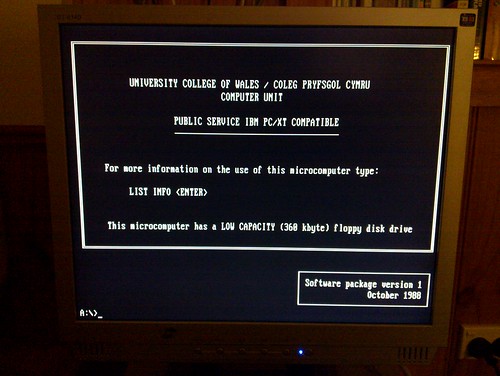
This was very promising – the first disk had worked first time and a quick test of swapping it out for another and doing a “DIR” also worked. Now to get the data off these before they went to the great /dev/null in the sky..
My plan to recover the info was to netboot this machine as a Mythbuntu diskless front end box – Mythbuntu makes that easy to set up and with a little fiddling of the DHCP server to make sure it would only every try and serve this box, and do so with a static address, it worked. Or at least it would load the kernel. Which then complained that it couldn’t boot as it needed a CPU which had PAE support. 🙁
This VIA EPIA V has a low power (5W) 533MHz VIA Eden CPU (appropriately the kernel detects it as a VIA Samuel 2) and whilst it is IA-32 it doesn’t have some of the newer features which are selected for Pentium class processors in the current Linux kernel.
Oh well, that’s fine, I knew I could use Debian instead, so I used the ltsp-build-client (creating an /etc/sysconfig/ltspdist file first containing the line VENDORDEF="Debian" first so it would use the right set of scripts), thus:
ltsp-build-client --chroot sid --mirror http://mirror.internode.on.net/pub/debian/ --dist sid --purge-chroot --arch i386 --accept-unsigned-packages
Problem was that all the various kernel command line options for specifying the NFS server for the root filesystem just didn’t seem to work, it would just sit there saying something like “Waiting for root filesystem” and eventually give up and drop me to a busybox shell prompt, and a simple cat of /proc/cmdline showed the options were being set correctly. A little more thought and an examination of the config file for the kernel showed that Debian doesn’t ship kernels with CONFIG_NFS_ROOT set, so it was never going to work. 🙁
Whilst I could have rolled my own kernel I decided to instead have a look to see if I could find a Linux distro that included PXE booting as an option and a Google search for “linux distro pxe” turned up PLoP Linux as the first hit.
PLoP Linux is a small (75MB) distro aimed at data recovery operations that comes as an ISO, tar.gz or zip file for i586, x86-64 and (crucially for me) i486 processors. They even have a separate tar file for the PXE files. It was easy to set up and so I booted the PC with high hopes. Then I got the same error about the kernel requiring PAE support in the CPU that I got with Ubuntu. Whilst there was an i486 tar file there wasn’t an i486 PXE tar file! That was easily solved by grabbing the i486 ISO, doing a loopback mount of it and stealing the kernel and initrd.img files from it instead.
This time it booted, and I found that it had just what I was after – a Linux shell prompt, working networking, mtools (for mcopy and mdir) and (most importantly) ddrescue to let me create complete images of the floppies. I created a directory for each floppy disk and then did ddrescue /dev/fd0 floppy.img to make the image. I created another directory called Contents and from there did mcopy -vms a: (yes, I ordered the options that way deliberately) to copy all the files and subdirectories off complete with their last modification times (from 1987 and 1988 generally).
In all I was able to recover 20 of the 21 floppies with no errors at all, which amazed me as I was expecting them to have degraded over time (especially as one box was just a flimsy cardboard box). I was hoping to have original B source code from HoneyBoard (the bulletin board that Alan Cox and others I knew there wrote) and AberMUD from the Honeywell L66 but sadly that doesn’t appear to be the case. There are 3 B programs but one is just just 3 lines (calling a drl) and the other two appear to be two versions of some sort of shell which I didn’t write as the first has a btidy timestamp from April 1987, before I arrived at Aberystwyth.
The 21st disk was completely unreadable – the drive didn’t seem to want to acknowledge its existence and ddrescue couldn’t see anything as the floppy driver in the kernel couldn’t get the drive to provide any data. I might try ddrescue’s mode of copying data in reverse to see if that manages any better..