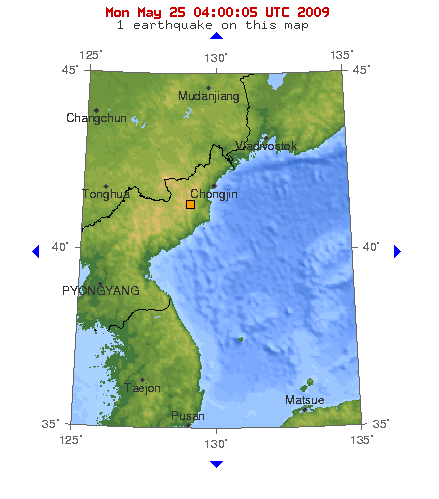If you’re using the Kubuntu 4.3 beta 1 packages for Kubuntu Jaunty you’ll likely find that you suddenly can’t view your albums any more. I traced it down to the following error in my ~/.xsession-errors file:
Could not open library '/usr/lib/kde4/kio_digikamalbums.so'.
Cannot load library /usr/lib/kde4/kio_digikamalbums.so: (/usr/lib/libdigikamcore.so.1: undefined symbol: _ZN6Marble12MarbleWidget16addPlaceMarkDataERK7QStringS3_)
Basically Digikam needs recompiling against the version of Marble in KDE 4.3 to get its symbol names fixed. Doing it isn’t that hard, you need to do:
sudo apt-get build-dep digikam
apt-get source digikam
cd digikam-0.10.0
dpkg-buildpackage
Once that’s done (and it’ll take a while) you’ll have 3 new packages in the parent directory of digikam-0.10.0, the Digikam package, a package for showfoto and a package for Digikams debugging symbols. Just use “sudo dpkg -i ” to install them.